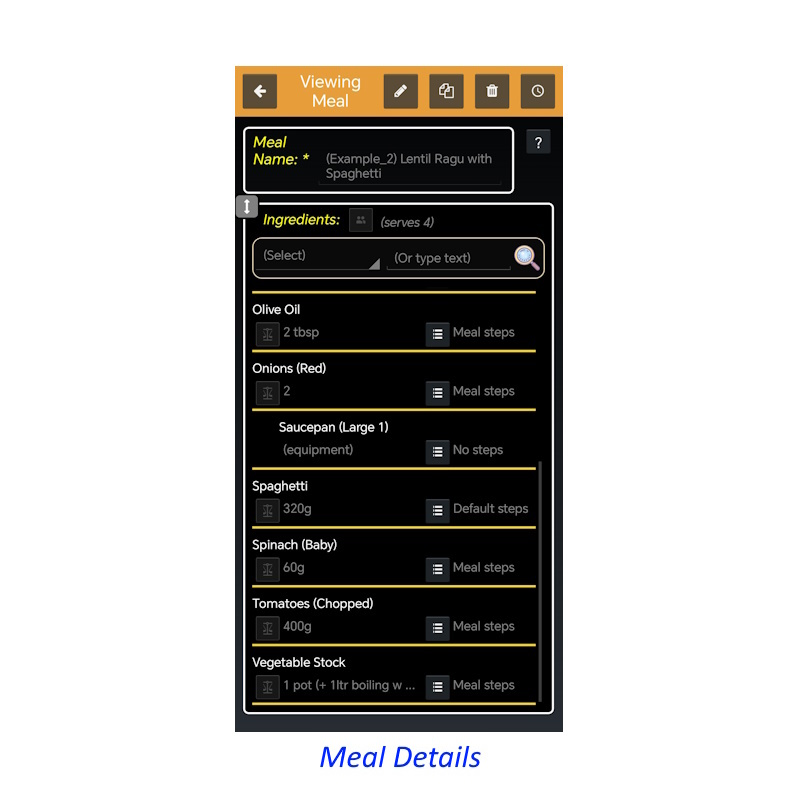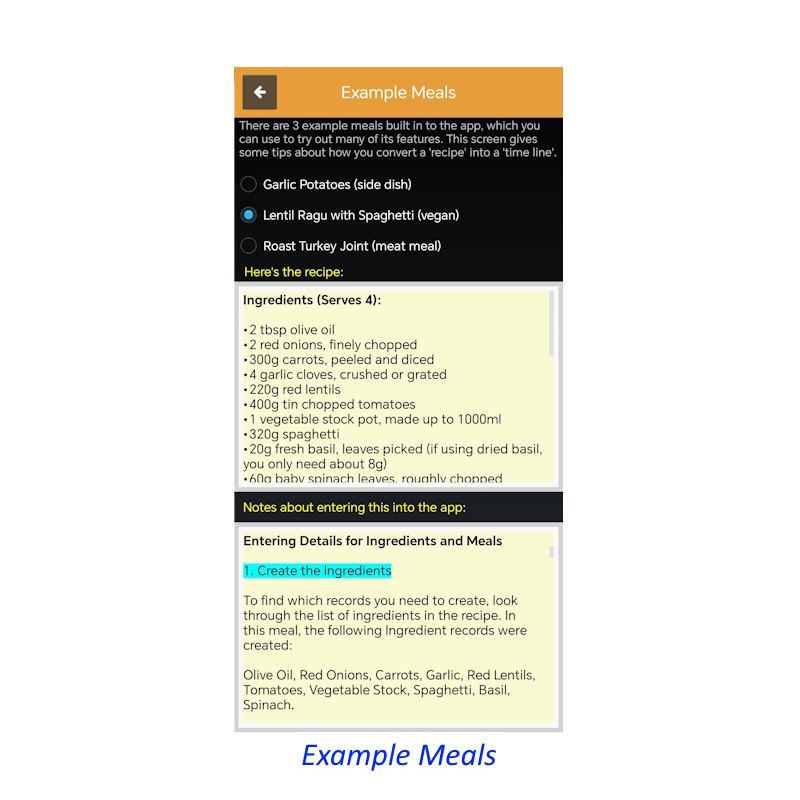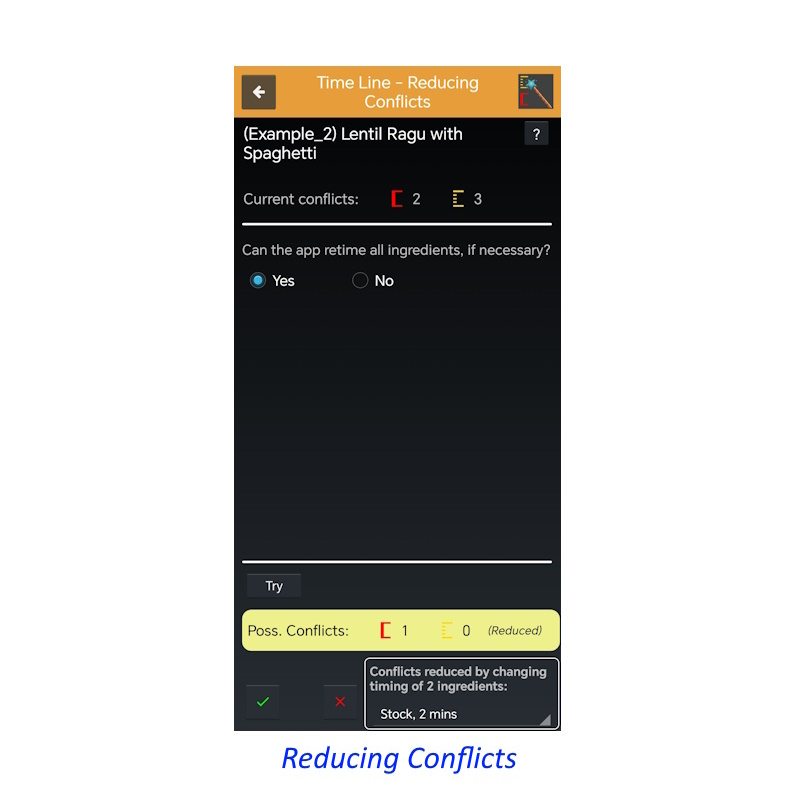Summary
The app will give you a list of the timings you need for a meal, based on all the preparation, cooking, and serving steps you provide. A 'meal' is anything with a recipe or set of steps, so includes things like cakes and desserts.
1. Setting Up Ingredients
- For each ingredient, enter its name and other details.
- Also set up items of equipment you need (pots, pans, etc.)
- Select the ingredients and equipment for the meal.
- For each ingredient, specify the amount and enter the preparation steps - the order you carry out the steps, and how long they take.
- For each main ingredient or item of equipment, enter the times when you add or combine the other ingredients.
- Specify any other cooking and serving steps you need.
- Choose the meal, then enter the time you want to serve it or start preparing it.
- The app will then show a list of timings, using all the details you've previously entered.
Standard Features
These features are available in all versions of the app.
Fully Functioning Software
Whether using the Free or Pro versions of the app, there are no time limitations, and no ads.
Create as many ingredients, meals, and time lines as you like, and save, amend, and delete them as required.
Customizing the App
You have a variety of settings you can change, to make the app work better for you.
For example: a 24- or 12-hour clock; your own cooking appliances and temperature units/settings; categories for ingredients and meals.
Reducing Timing Conflicts
The app will show you if any of the timings overlap, and can suggest changes to timings to minimize the overlaps.
Being Notified About Progress
As a step becomes due, it is highlighted and you hear a sound notification.
Exporting to Another Device
You can easily transfer your data (ingredients, meals, and time lines) to another device that has the app running on it.
Getting Help
Extensive help is available in all parts of the app.
A number of example meals are included, so you can see how all the important features work.
(Coming soon: a user manual will be available on this website.)
Pro Features
The Pro version has a number of extra features to enhance the app.
Text Excerpts
If you have pieces of text you use frequently (e.g. 'cook until soft'), you can save them and reuse them whenever you need.
Combining Time Lines
You can combine up to 4 Time Lines, for example if you are cooking more than one meal at the same time.
Better Notifications
The Time Line can play a specific sound and speak the various steps as they become due.
A Full Christmas Dinner
As a bonus, the Pro version includes all the ingredients and detailed timings for a Christmas dinner - turkey and all the usual trimmings.
Sort Out Your Meal Timings - Try The App Today!
Please note: this is an Android app.
DownloadAfter downloading, you may like to check the .apk file before you install the app, if you are concerned about it containing viruses or other threats. You can upload the file to a scanning website, such as:
When you try to install, you may get a warning about installing 'unknown apps' or apps 'from external sources'. Your device may ask you to allow this, or to change a setting (normally in the Security section or similar). Google may even offer to scan for threats. If you are happy to go ahead with the installation of the app, just follow the instructions that are shown.
This is the Free version of the app, which you can use for as long as you like. If you would like the Pro version with its extra features, there is an Upgrade option within the app.
Frequently Asked Questions
If you don't see an answer to your question here, please contact us.
-
Do you have a free version of your software?
Yes. Our software has a Free version, which is fully functioning, has no time limitations, and no ads. There is also a Pro version, which has a number of extra features to enhance the software.
-
How do I upgrade to the Pro version?
First download the app and install it (see above). When you are ready for the Pro version, look for the Upgrade option on the main menu.
In summary, you need to register your copy of the app by emailing us your name and email address. The Pro version costs £5 (5 GBP), which you can pay through PayPal (you don't need a PayPal account, as they also take online card payments).
-
Can I use the app on more than one device?
Yes. You can download the Free version onto as many devices as you like. For the Pro version, once you have registered your copy of the app and have paid for it, you can use it on any device that uses the same email address, without any extra charge.